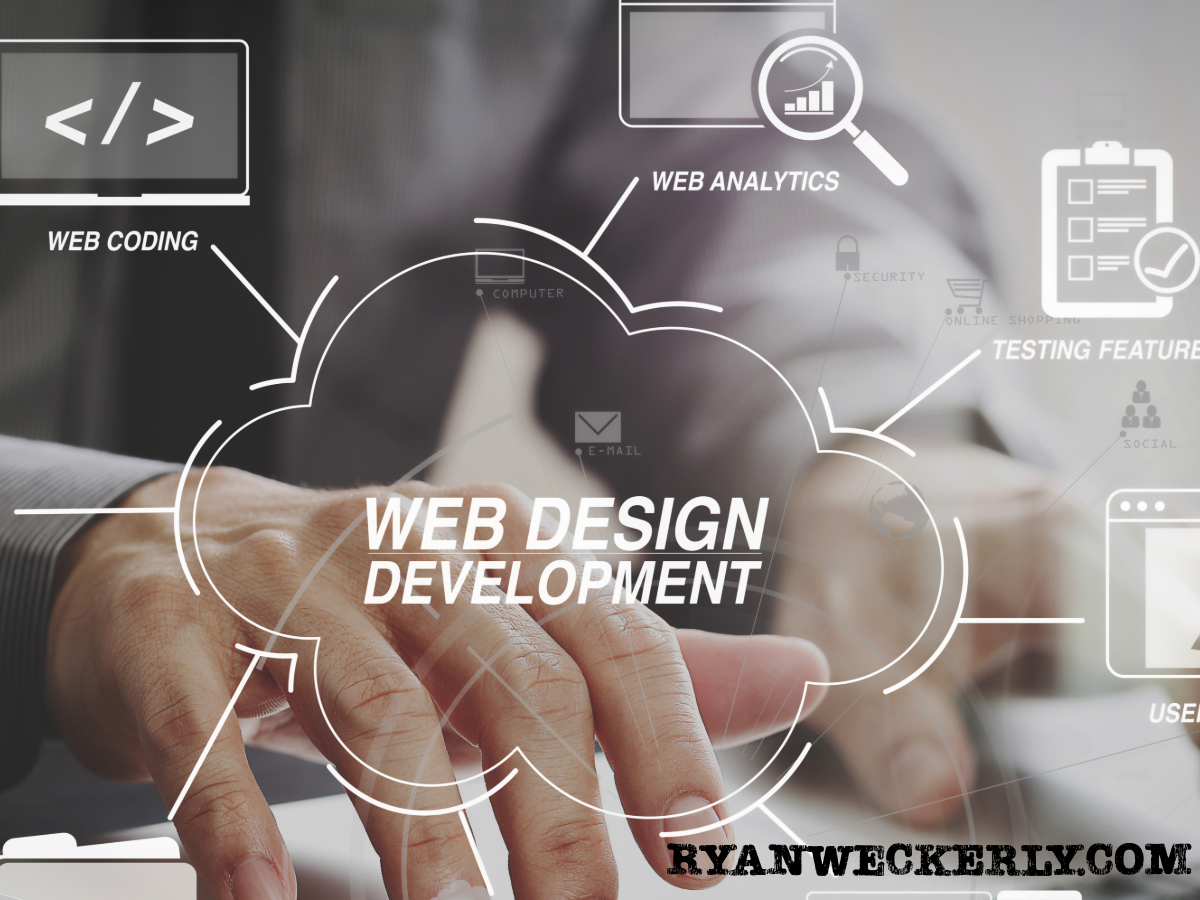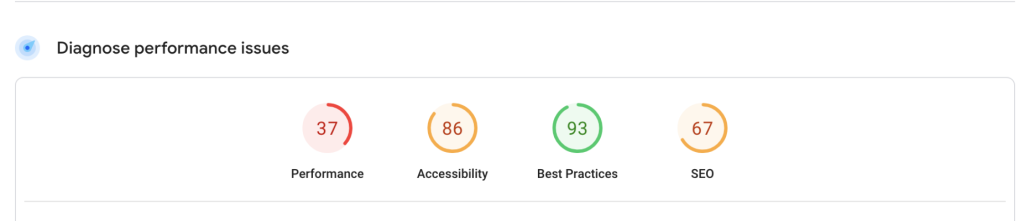Creating engagement on social media can sometimes feel like a tricky balance, especially when you’re managing a neighborhood page where people have all kinds of opinions. But it doesn’t have to be complicated! Sometimes, the simplest posts are the ones that spark the most interaction. Take, for example, my recent post:

Here’s a picture of an apple. 🍎
Offended yet? Not red enough? Not shiny enough? Maybe it’s the wrong kind of apple entirely? Who knows – maybe it’s a pineapple in disguise.
Friendly reminder: this is a neighborhood page, not a debate team tryout. Let’s all try a new trick today – kindness. Yep, even on the internet! So, before you fire off your next spicy take, remember, we’re all here just trying to get through another week in Sycamore. 🍎
Pretty simple, right? Yet, this post ended up with 370 likes and 49 comments. The comments were just as entertaining as the post itself:
- Katie wrote, “The audacity to post an apple during Pumpkin Fest!!! 😉.”
- Darlene chimed in with, “How big is the apple 🍎? I need a banana 🍌 for scale. 🤣😂🤣”
- Anne noted, “I cannot love this enough! The salty people should really go axe throwing or to a wreck room instead of spreading their misery online.”
- Corey added, “But I want a caramel apple. 😂”

So why did it do so well? The post hit the target demographic perfectly. The people in our community love a little lighthearted banter, especially when it feels relevant to our day-to-day lives. By using a universally recognizable image (an apple) and adding a humorous twist, I kept the tone casual and relatable.
Here’s why it worked:
1. It was simple: Everyone understands what an apple is, and there’s no need for a complicated explanation. Sometimes the easiest way to engage people is through simplicity.
2. It was humorous: Humor is a great way to get people to engage. The playful tone of the post, hinting at how the smallest things can spark unnecessary debates, resonated with people who have probably witnessed similar online squabbles.
3. It allowed people a bright spot in their day: In a world where negative news often dominates, people appreciate a moment of lightness. This post didn’t ask for anything heavy or serious—it just invited a quick laugh and a reminder to spread kindness.
How to Create Similar Posts
If you’re looking to recreate this kind of engagement on your own social media pages, here are a few tips:
- Keep it light and fun: People engage more when they feel like they’re in on the joke. Posts that are overly serious or require too much thought might deter engagement. Something as simple as a quirky observation or a playful challenge can get people talking.
- Make it relatable: Use imagery or references that are familiar to your audience. Everyone in the neighborhood could relate to the idea of overreacting to something trivial online—because, let’s be real, we’ve all seen it happen.
- Incorporate humor: Don’t be afraid to throw in some sarcasm or playfulness. Even a little cheekiness can go a long way in getting people to interact, whether it’s through likes or comments. Humor breaks the ice and invites participation.
- Invite interaction: Without directly asking for it, the apple post invited people to share their thoughts (or jokes). The comments showed that people felt comfortable adding their own humor to the mix.
- Be timely: Timing matters. This post came during a local event—Pumpkin Fest—so the apple vs. pumpkin comment hit just right. Pay attention to what’s happening locally or seasonally, and tie your posts into that.
Engagement doesn’t have to be complicated. Sometimes, it’s as simple as posting an apple and inviting people to laugh along with you. Just remember, social media is a place for connection, and if you’re able to create a space where people can share a laugh and leave a little brighter, you’re doing it right.